Need a simple way to make labels? Get to know Avery.com. It will save you time and is easy to use. Familiarize yourself with the process here.
Purpose of Adding Labels
With most lessons BrightArtLessons.com, you’ll find the Avery pdf file in a 5160 template ready to print. I like to add stickers on the back of student projects for the following reasons:
- Project stickers remind students of the artist and artwork we discussed.
- Project stickers provide a connection between classroom learning and home for parents.
- Passing out project stickers ensures I talk to every student while they are working. (If it is a piece that isn’t wet, I’ll put the sticker on the top of each student’s hand while they’re working. When they reach a pausing point, they can flip their paper over to apply the sticker to the back.) For wet artwork, I put it on the back once it’s dry.
- Project stickers can also be a label for students to write their name for a project that goes in a bag.
- In a time crunch, passing out stickers can be an early finisher job – If you have students anxious to help or class time is running out, allow a couple of students to give one sticker to each classmate. (Announce that they will put the sticker on the top of the student’s hand – just like you would.)
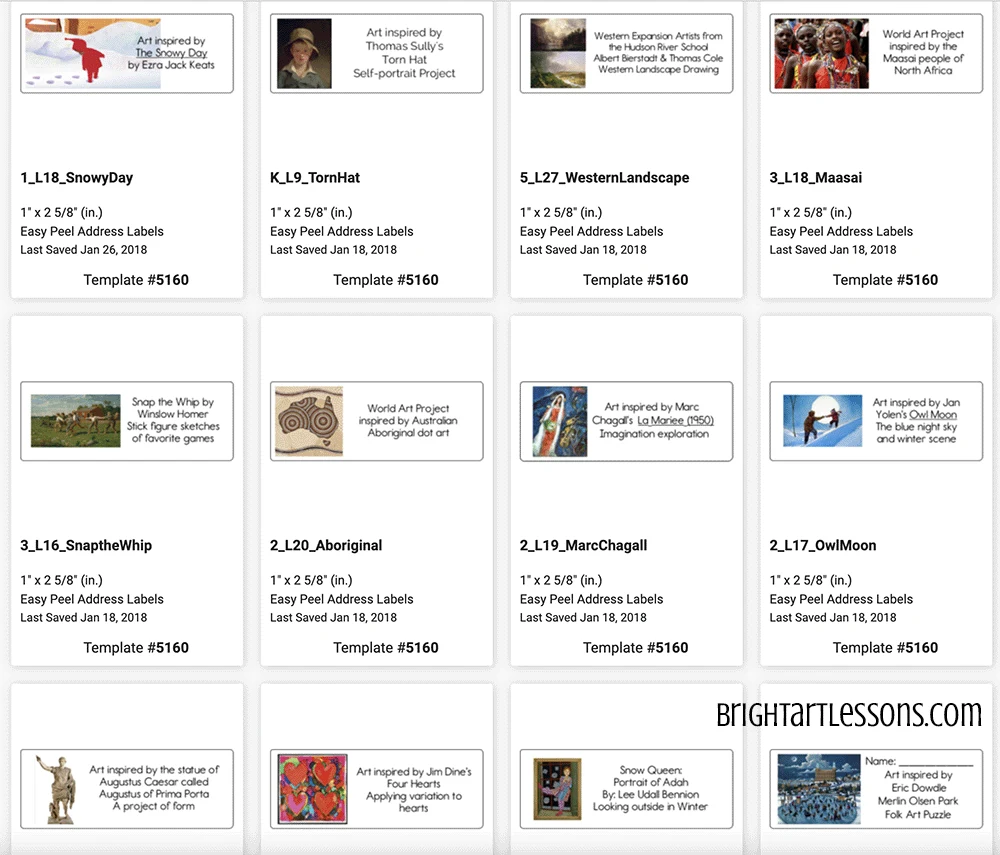

Lessons Learned & Tips of Using Avery.com
- Create an Account to save your files.
- Print 30 labels at a time using 1″ x 2 5/8″ (in.) – Easy Peel Address LabelsTemplate 5160.
- Off-brand labels work just as well.
- Merge spreadsheets data from Google or xls into your labels to easily print student lists.
- Add images to labels to help students remember artwork from a lesson.
- Save the file as a pdf.
- Make sure your printer setting is to default and not adjusted or the print won’t line up on the labels.
- If you share a printer with the rest of the school, print the pdf file on regular copy paper first. Keep the paper in a file.
- Make a color copy of the pdf printed paper onto labels while standing at the copier. (Many times, another job has printed on my labels before my file went through the queue.)