Balloons are always a draw for kids and Jeff Koons’ Balloon Dog sculpture is a great way to teach art skills of drawing and applying highlights. Download the lesson plan, printable file, and PowerPoint in a zip file here. Lesson time: 30 minutes.
Encourage students to observe and then guess what they would name the sculpture. There are always creative ideas. If partner-pair-and-share is preferred, have each person take a turn sharing with the partner next to them what their idea is. To encourage listening, ask students to share the name their partner shared.
Model with students the process of drawing a balloon dog by going through the PowerPoint. Identify a dot and an oval dot. Encourage students to find three tints and shades of one color – Orange, yellow-orange, and red-orange. Outline each shape in the primary color. Model how to outline, then color in by making lines side-by-side or repeated circles. Encourage students to look for the highlight and the shadow of each shape. Repeat for the rest of the drawing. Have fun adding swirls and other patterns to the yellow border. The reward image at the end of the PowerPoint shows the scale of the sculpture. Note: I do not include an Avery sticker label for this project because the information is at the bottom of the worksheet.
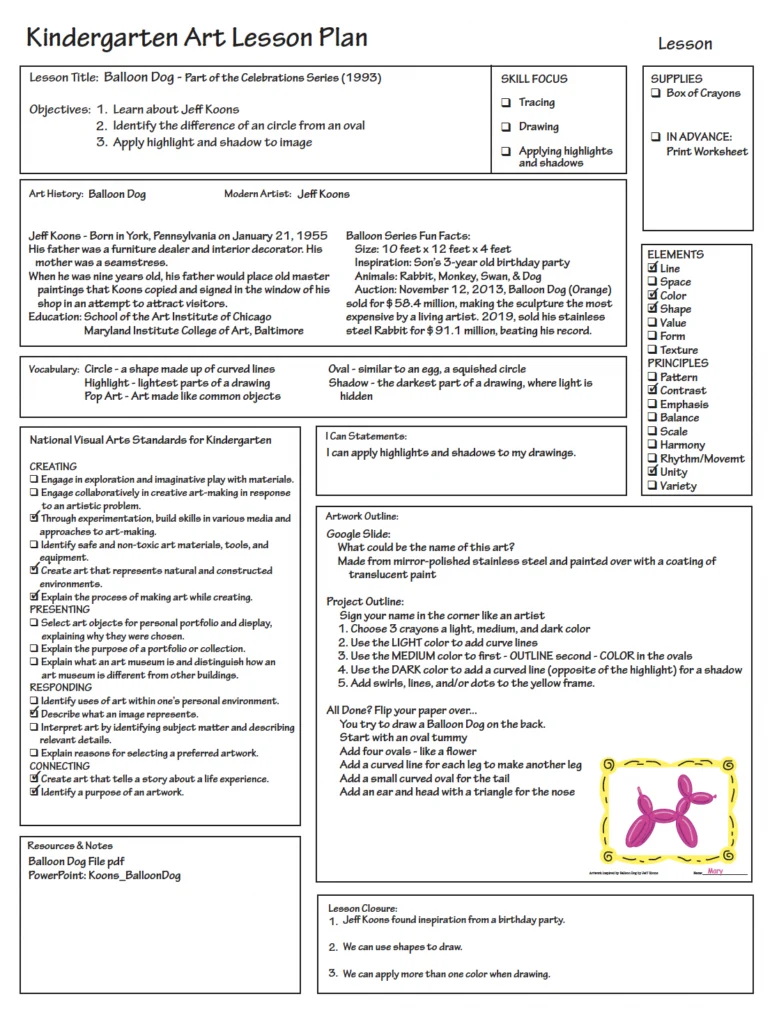
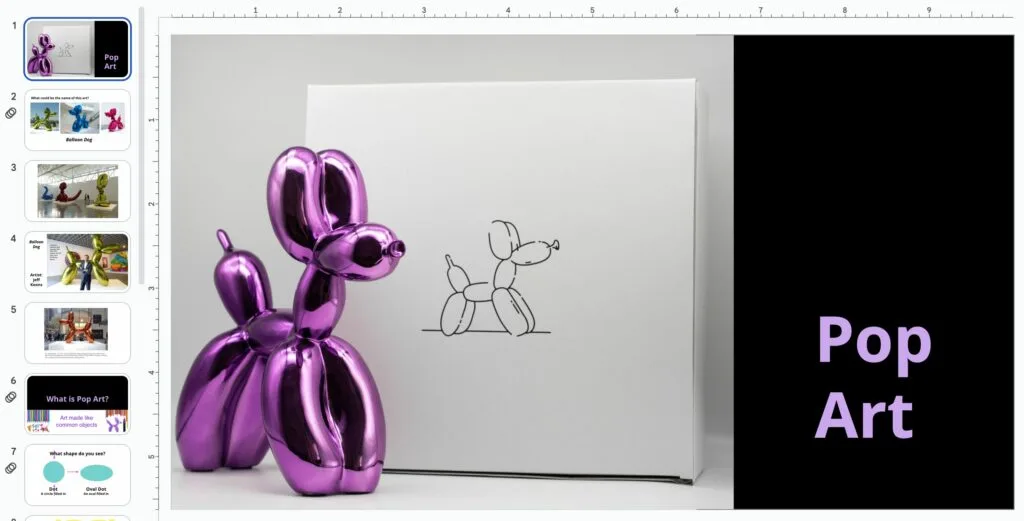
Mini Balloon Dog Sculpture
I have a 3-D Balloon Dog mini sculpture to show the kids an in-person example. I don’t pass it around, but I walk around the room with it for students to observe while storytelling about the inspiration for this sculpture. During Jeff Koons’ son’s third birthday, they were giving out balloons to the children. This experience inspired him to make large-scale, shiny versions of sculptures. Inspiration for our artwork can come from anywhere – even a birthday party. The mini-sculpture has been a fun addition to my art room that the students love to look at.

Reward Image
At the end of the PowerPoint, there is a slide that says “Reward Image,” followed by a picture. This is a great way to reinforce student’s good behavior positively. Use it for a reward, or edit and slip it in the slideshow to fit your needs.